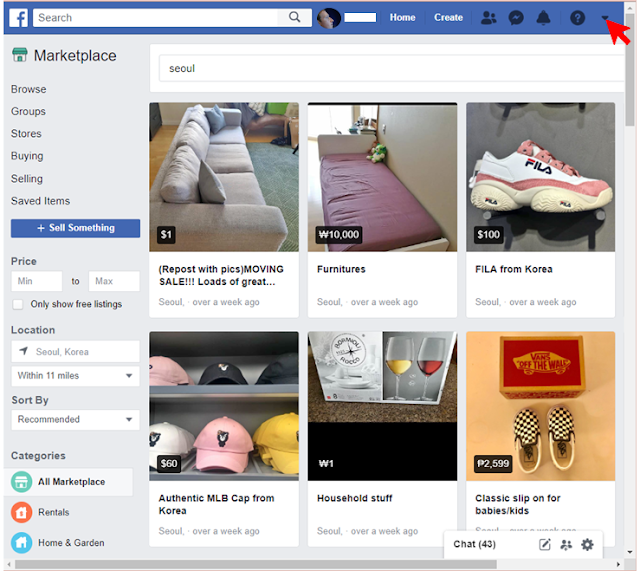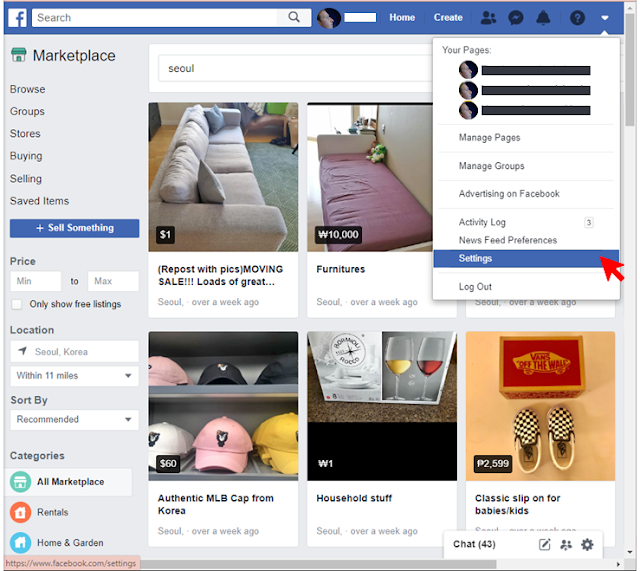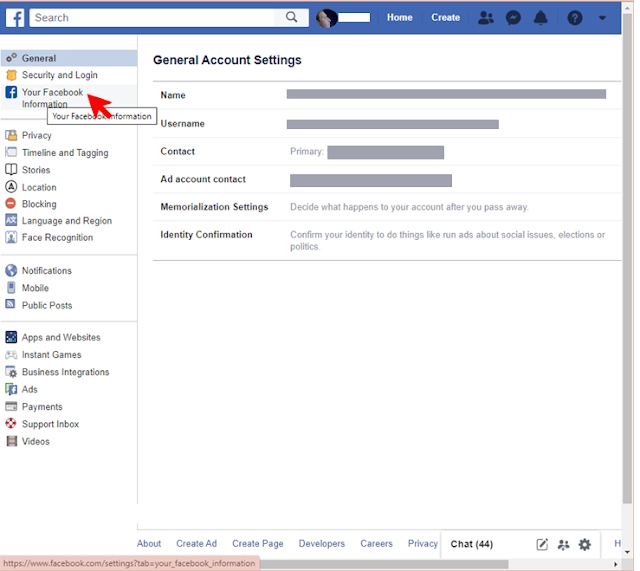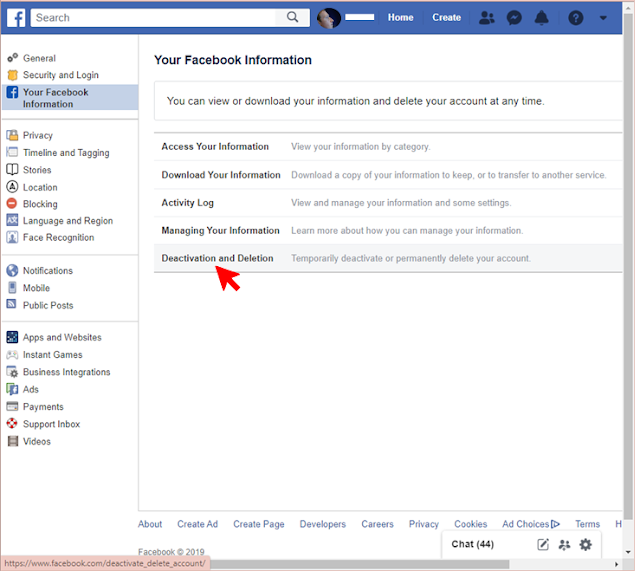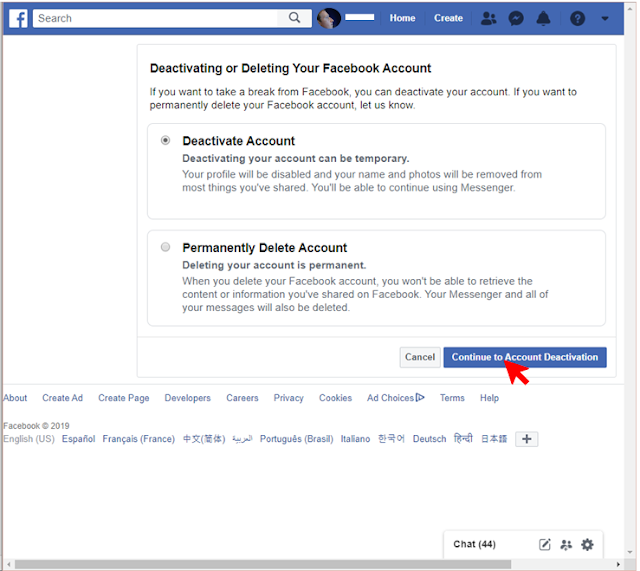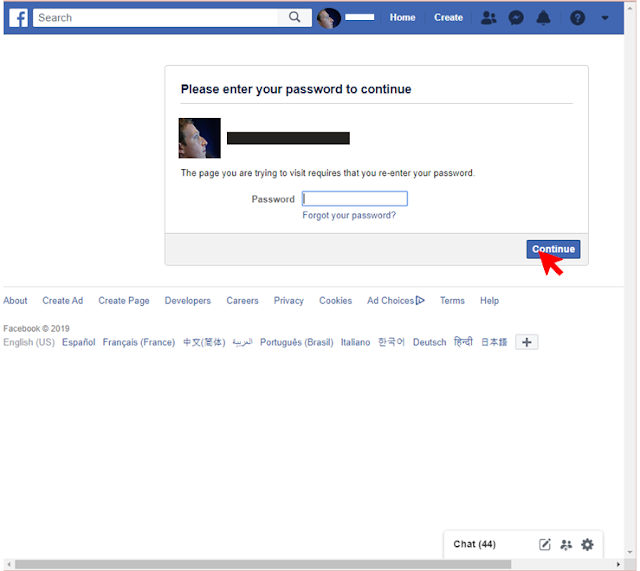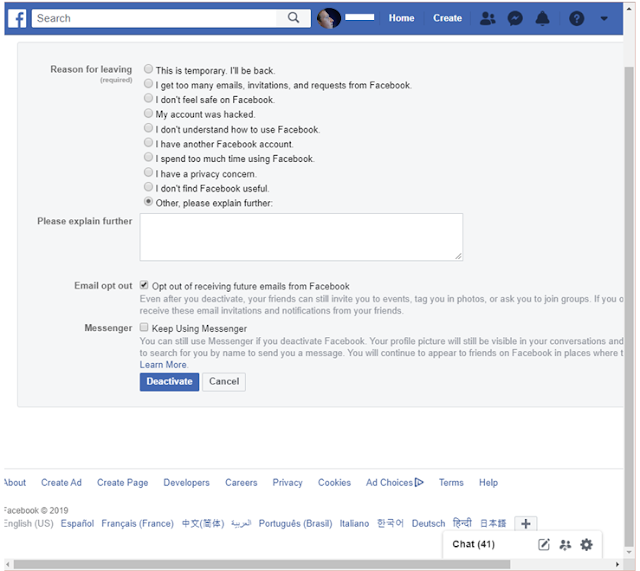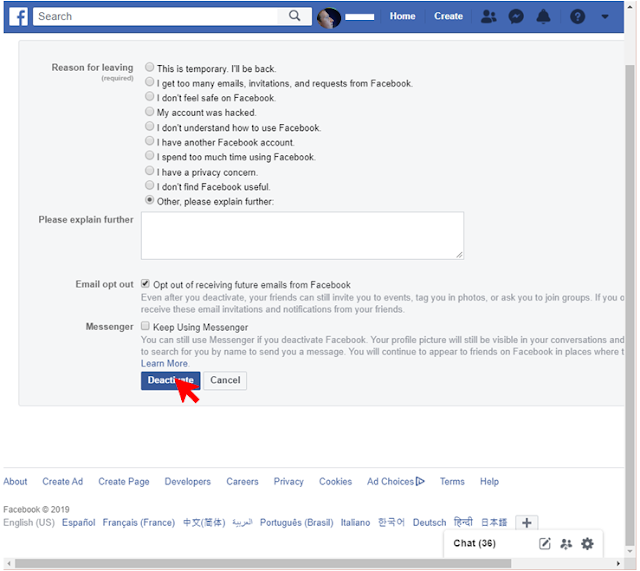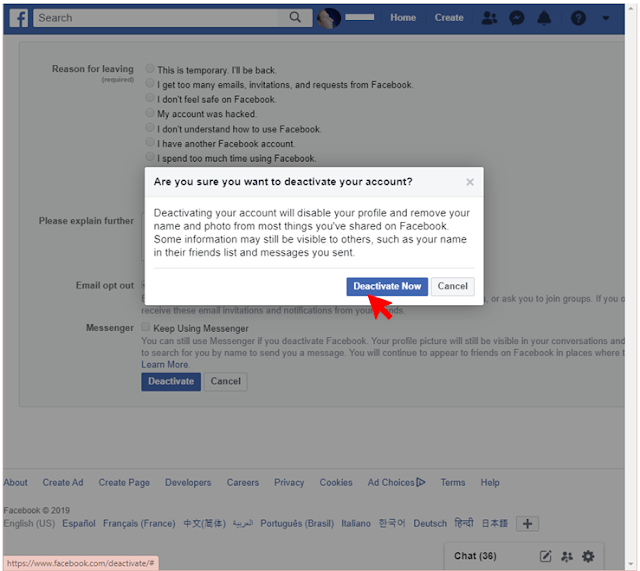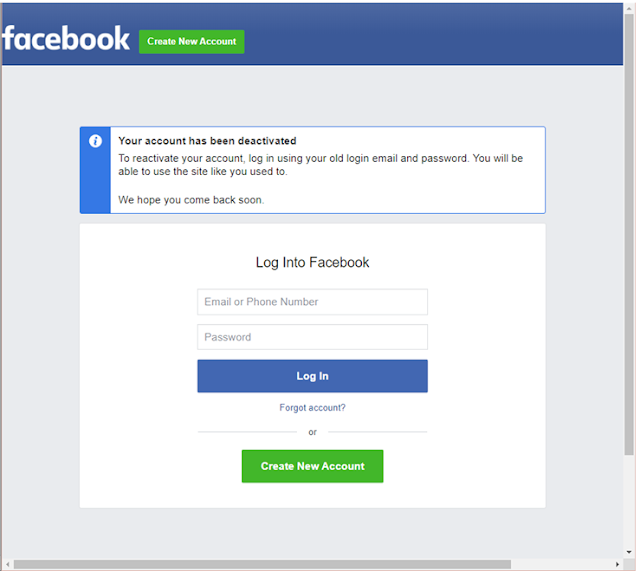It seems more and more like social media platforms are unwilling to let their
patrons products go.
I wanted to deactivate my account and it was not straight forward which menu itms would lead me there. So like every other able minded averagely tech-savvy person, I searched the internet for how to deactivate facebook.
The sites the search yielded were not helpful. even articles published as recently as Apr 2, 2019, 5:36 PM were now obsolete. Eventually I figured it out and in order to redirect my frustration here lies the most recent way to deactivate or delete your facebook account:
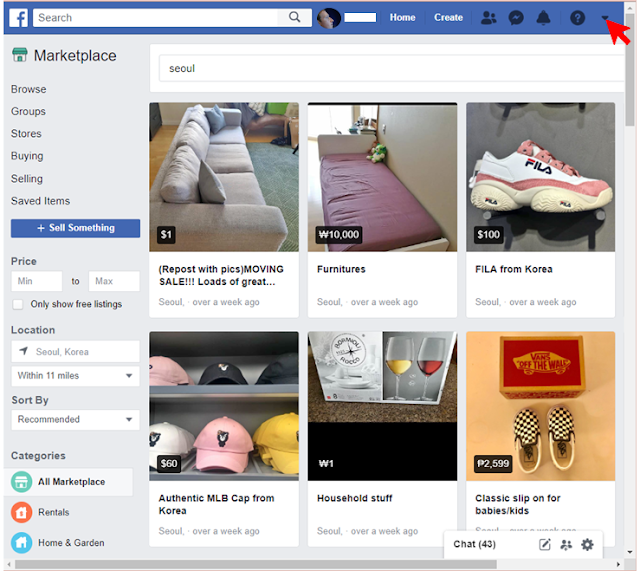 |
| Click the drop down arrow. |
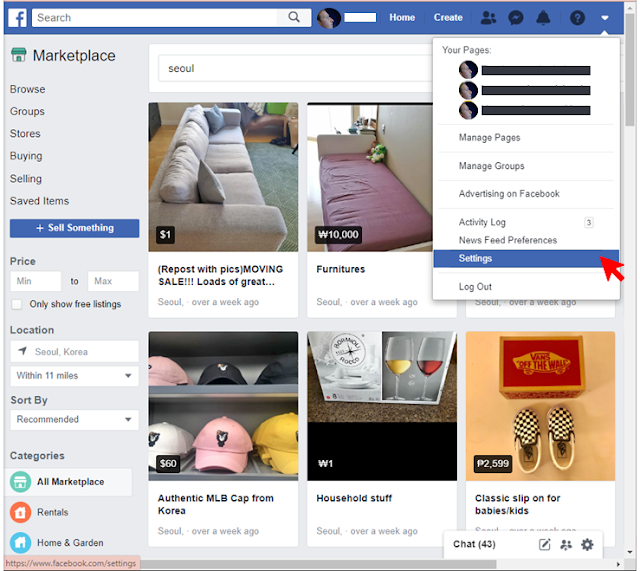 |
| Click settings |
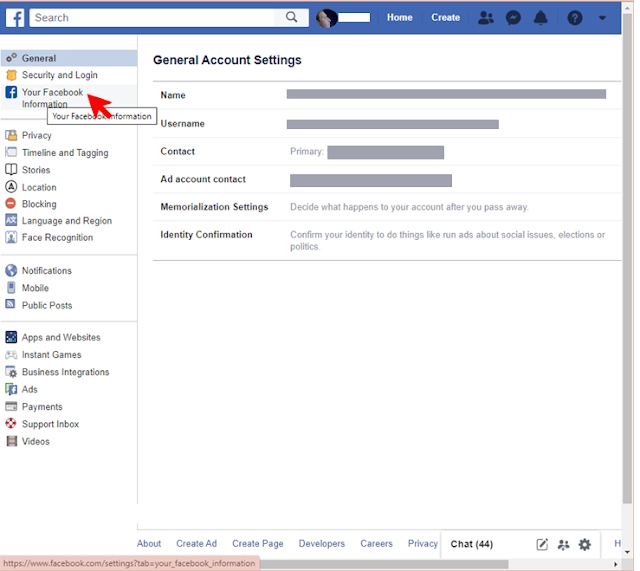 |
| Click "Your Facebook Information" |
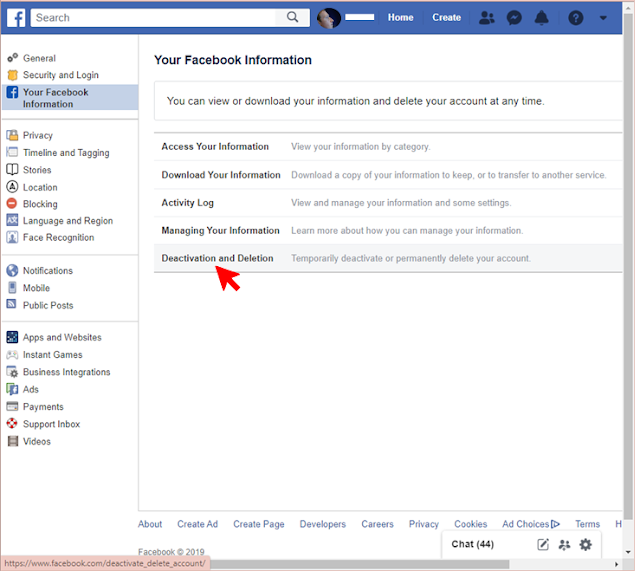 |
| Click "Deactivation and Deletion" |
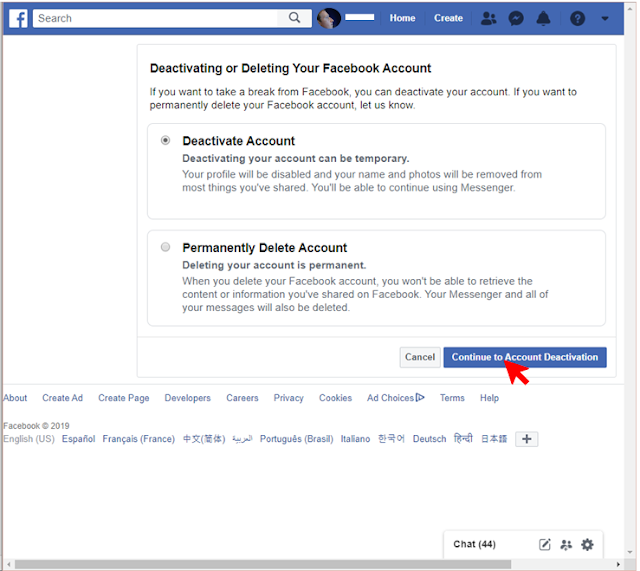 |
| Choose option and click "Continue..." |
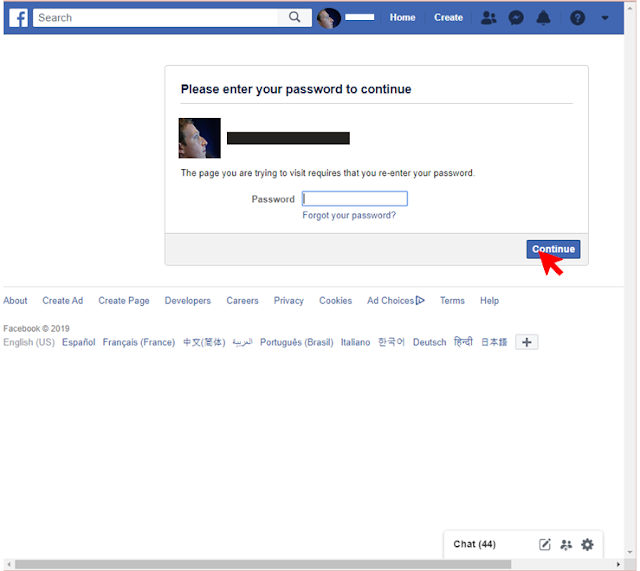 |
| Enter password and click "Continue" |
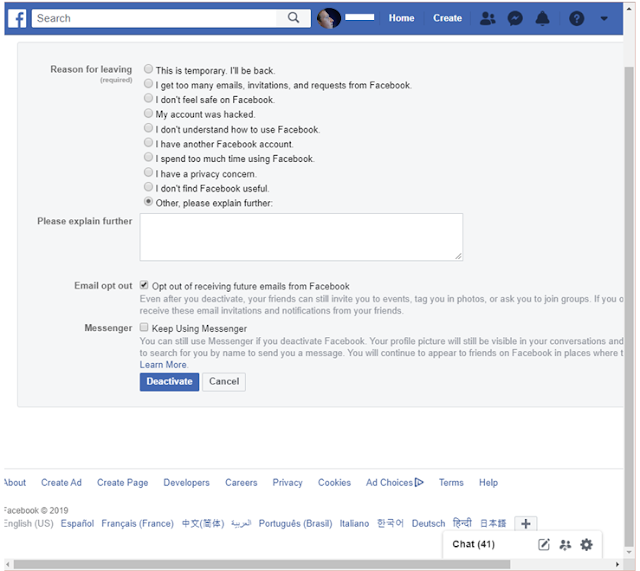 |
| Indicate reason, and choose conditions |
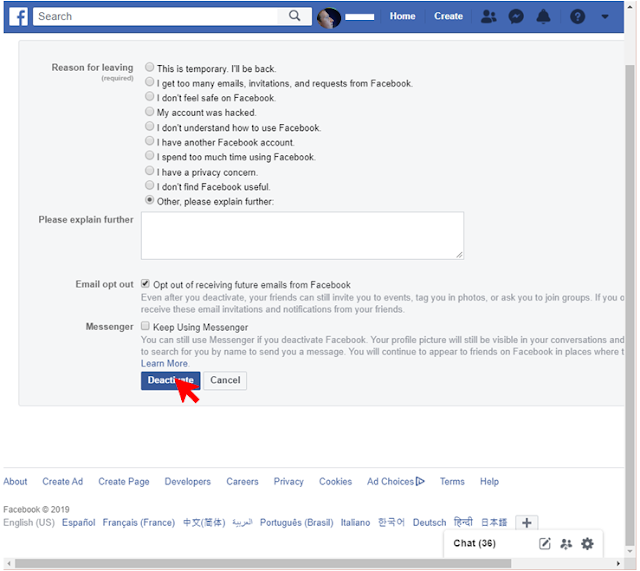 |
| Click "Deactivate"/"Delete" |
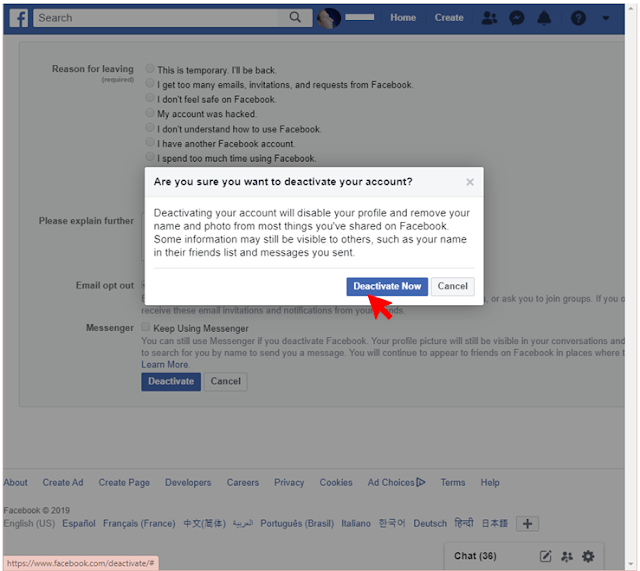 |
| Affirm your decision |
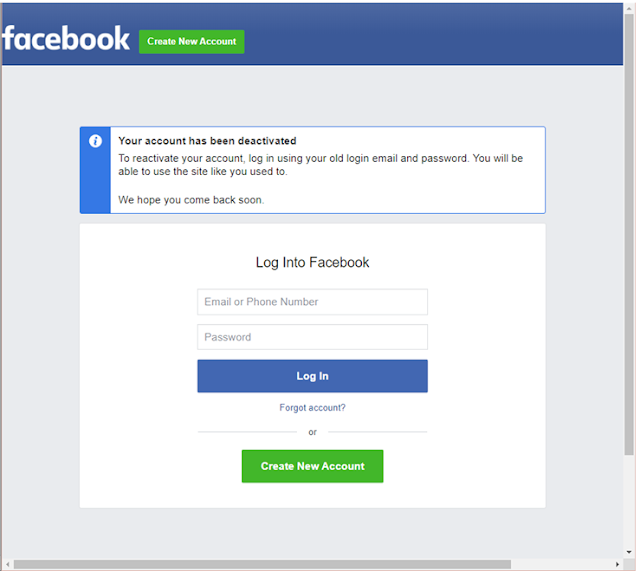 |
| Your account has been deactivated/deleted |
There, you did it!👍
Good luck with your plans and goals bubblies,
The Young Bubble